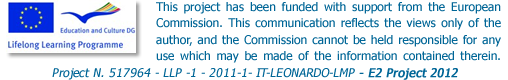iPad Air and the e-reading experience
by Luigi Galluccio - Politecnico di Torino
 On last November Apple has renovated the iPad family bringing to life the new iPad Air. In addition to a smaller weight and a more compact shape, it has the newest hardware, a life longer battery and above all a more brilliant display. So it is very interesting to understand if the new iPad is able to offer a better e-book reading experience in comparison to its previous models and, finally, if it is able to compete in the e-book reader market.
On last November Apple has renovated the iPad family bringing to life the new iPad Air. In addition to a smaller weight and a more compact shape, it has the newest hardware, a life longer battery and above all a more brilliant display. So it is very interesting to understand if the new iPad is able to offer a better e-book reading experience in comparison to its previous models and, finally, if it is able to compete in the e-book reader market.
Content really shine on the iPad Air and relative to the previous iPads, it blows them all away with the clarity of the screen, even though they all have the same resolution.
Magazines are most noticeable in looking exceptionally fine on this new device. And this is also due to the new form factor resizing, with a smaller bezel on the left and right hand side. Also the colour is improved and content seems a little bit more vibrant.
Regarding to novels and comics, it is well worth to note subtle differences in shadows, hues, skin tones and fine lines. The Air surpassed previous models by a noticeable degree. In iTunes Store there are a lot of useful apps for reading comics in both landscape and portrait mode that have advanced settings to give you a solid experience.
 Compared to one of the reference tablet on the market, the Nexus 10.2, the challenge sounds a little bit different. Nexus exclusively supports e-books purchased from Google Play, but iPad Air users can get them from the Apple store. However, most e-books purchased from other bookstores are DRM protected. If you want to read Kindle e-books on the Nexus 10.2 or iPad Air, you have to remove DRM protections first and then read the non-DRMed books through the third party app. But this operation is very hostile to end-users!
Compared to one of the reference tablet on the market, the Nexus 10.2, the challenge sounds a little bit different. Nexus exclusively supports e-books purchased from Google Play, but iPad Air users can get them from the Apple store. However, most e-books purchased from other bookstores are DRM protected. If you want to read Kindle e-books on the Nexus 10.2 or iPad Air, you have to remove DRM protections first and then read the non-DRMed books through the third party app. But this operation is very hostile to end-users!
Regarding to the battery life, Apple site states that iPad Air battery life lasts ten hours with WiFi while there are no declaration about Nexus.
So is the iPad Air quite comfortable for e-book reading?
Probably it depends on the user's habits, for example someone could prefer the Kindle 'paper white' model for basic reading that is comparable to actually reading a book. This model is no backlighted and it is able to simulate real book pages far better than the iPad Air or other expensive tablets. Moreover it's cheaper, lighter, long lasting and a great way to travel easily with a book on-hand. The iPad is far less useful in daylight and the screen is not completely readable in bright sunlight. Moreover a Kindle is ideal for "extreme locations", where you might not want to take a more expensive and sensitive gadget like an iPad. The Kindle creates no strain on the eyes the way a tablet device does. Naturally a most basic model does not allow playing games or going online, which is obviously a must on the tablets.
Probably if you love reading and want a very book-like experience, you should keep a no-frills e-book reader on hand.